Add New User
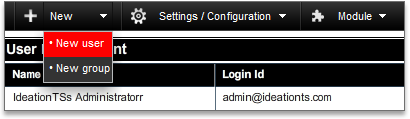
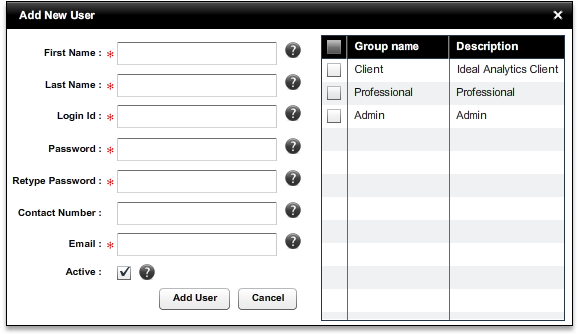
This is the option to create a user for a particular account (logged in account) and for particular domain. The option for creating a new user is available from the context menu (the menu, which comes from the right click option on a screen) of User Management screen and from the TOP PANEL of the page.
After going to the option of Add New User, you have to give the following information to create a new User.
In the following screen, you have to give the information like the First name , last name, login id (at the time of login, domain name should be attached with the login id), password, retype password, contact number, email, active (check box) and group name(in the group in which the user will belong. This information is required for unique identification of a new User.
Created with the Personal Edition of HelpNDoc: Free help authoring environment