Add a Group
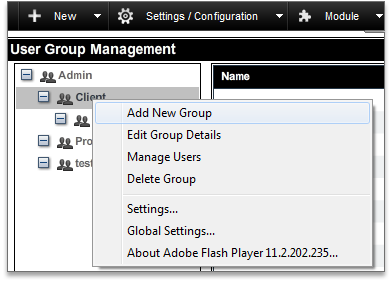
This is the option to create a Group for a particular account (logged in account) under the Admin (which already created during account creation).
The option for creating a new group is available from the context menu (the menu, which comes from the right click option on a Group) of Group Management screen and from the Left PANEL of the page.
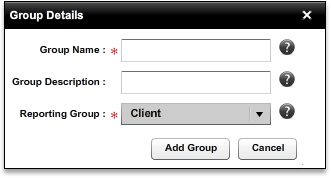
After going to the option of Add New Group, you have to give the following information to create a new Group.
In the following screen, you have to give the information like the Group name, Group Description and reporting group. And then click Add Group. The group will be added. During User Creation you can associate the user with Group or can use Manage user option.
Created with the Personal Edition of HelpNDoc: Single source CHM, PDF, DOC and HTML Help creation