Loading Saved Views
To load a saved view or view profile, one should go to the ‘View’ option from menu bar items of Dataset Explorer and then go to the ‘Load view(s)’ option.
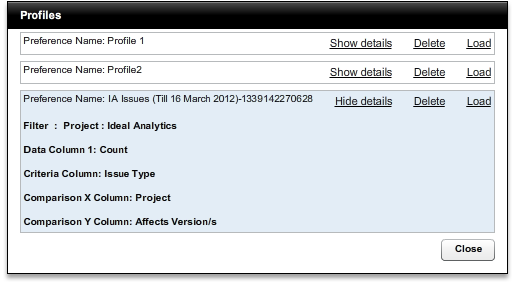
The pop up will show the list of already created view profiles for that data-set. Clicking on the ‘Show details’ button will be helpful to see some basic information for that view. ‘Load’ button will load the data-set view in the data-set explorer. After clicking on the Preference or View named ‘Party Seats Average’, the view given in Section 4.4.1 as image, will be loaded along with all filtering information.
Created with the Personal Edition of HelpNDoc: Free EBook and documentation generator