Activate/ Deactivate User
This is the option to activate or deactivate a User. The option is available from the context menu Right click on user, context menu will come with the option Activate or Deactivate user. Active user can be deactivated and deactivated user can be activated by the account admin. Activation and Deactivation mail will be sent to the respective user.
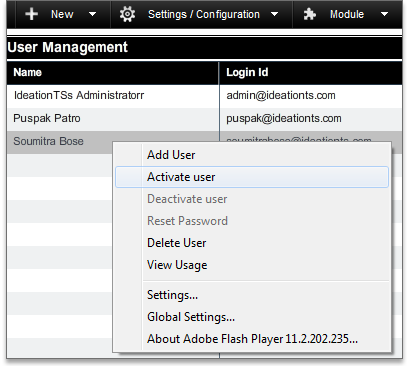
To active a user that user should be inactive. Otherwise Activate user option will be disabled in the context menu. Mail will be sent after activate user.
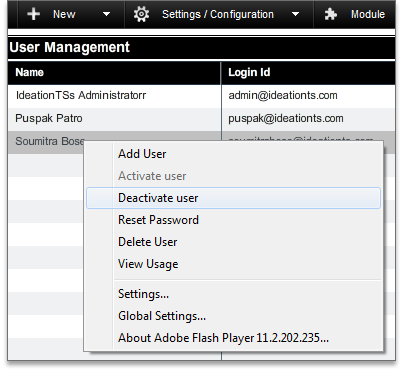
Same way to deactivate a user that user should be active. Otherwise deactivate user option will be disabled in the context menu. Inactive that is deactivated user cannot login. Mail will be sent after deactivate user.
Created with the Personal Edition of HelpNDoc: Free help authoring tool