Manage Users of a Group
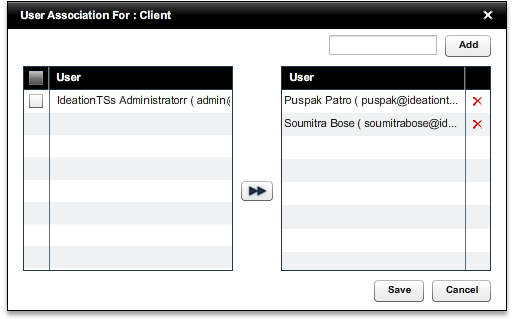
The Manage Users option is available from the context menu option of the Group. Manage Users option is used to associate a user with the groups (a user can be associated with more than one group). The above image illustrates this.
The left grid contains the list of users and the right grid contains list of users associated with a particular group on which the context menu was opened by right click from the left panel in ‘User Group’ screen. To import a user from the left list, one should click on its corresponding check box and then click on the ![]() icon and the user will be added to the right sided list.
icon and the user will be added to the right sided list.
To remove from a list, the user should click on the ![]() icon on the right sided list. Only the administrator among the user can’t be deleted from ‘Admin’ group which is created at the time of account creation.
icon on the right sided list. Only the administrator among the user can’t be deleted from ‘Admin’ group which is created at the time of account creation.
Created with the Personal Edition of HelpNDoc: Free help authoring environment