Customize Sorting Behavior
The sorting behavior of dimension values can also be customized in the data-set explorer by clicking on the ‘Manage Dimension Sorting’ icon or ![]() icon. A pop up will be opened just like the below one where one can define his/her sorting order based on different dimensions.
icon. A pop up will be opened just like the below one where one can define his/her sorting order based on different dimensions.
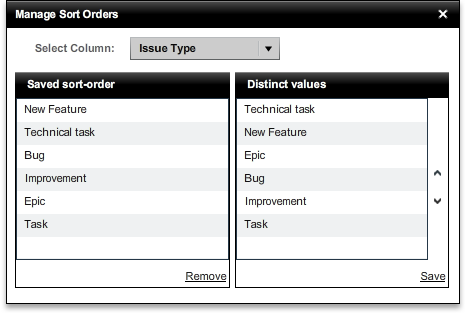
In the column selection combo box, the options are for dimension columns. The actual sort order, defined in the right sided table. The user should manage his/her custom sort order for the selected dimension with the help of ![]() icon. After saving it, the order will be saved and will be displayed in the left sided table. User can also remove the custom sort order. Now, to sort the dimension according to the sort order, the user should click on the column name of the table in ‘Step-4’either in data-view or in analytic view.
icon. After saving it, the order will be saved and will be displayed in the left sided table. User can also remove the custom sort order. Now, to sort the dimension according to the sort order, the user should click on the column name of the table in ‘Step-4’either in data-view or in analytic view.
Created with the Personal Edition of HelpNDoc: Easily create CHM Help documents