Saving Views in Dashboard
This module describes the view saving procedure into the dashboard. This option is available from the Dataset Explorer menu bar items. If the user wants to save a view into dashboard, then he/she should click on the ‘Save dashboard’ option in Dataset Explorer. The saving options are different according to dashboard types. Both options will open the following pop up for save view.
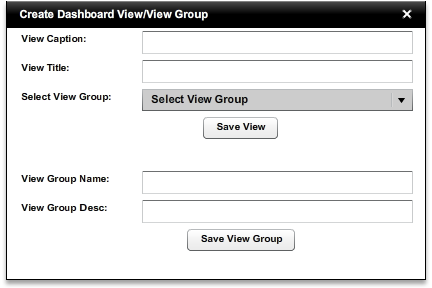
The view-groups can also be created from here. But the view group will be added to the dashboard type, which types of save option the user has selected.
To create a view-group and save a new view into that one should first fill up the ‘View Group Name’ and ‘View Group Desc’ field and click on the ‘Save View Group’ button.
Then user should give a caption for ‘View Caption’ field and just created view group will become available from the ‘Select View Group’ dropdown options. Just to save a view, the user don’t need to go to view group saving area.
Created with the Personal Edition of HelpNDoc: Easy EPub and documentation editor