Dashboard View-groups
The ‘Dashboard View-groups’ are basically the tab separated groups in the dashboard which can be created through a separate module named ‘View-group Management’ which defines a separate screen in the application. The option to go to this screen is available from the ‘Settings/Configuration’ option in the Application Menu Bar. The screen is displayed in the following image.
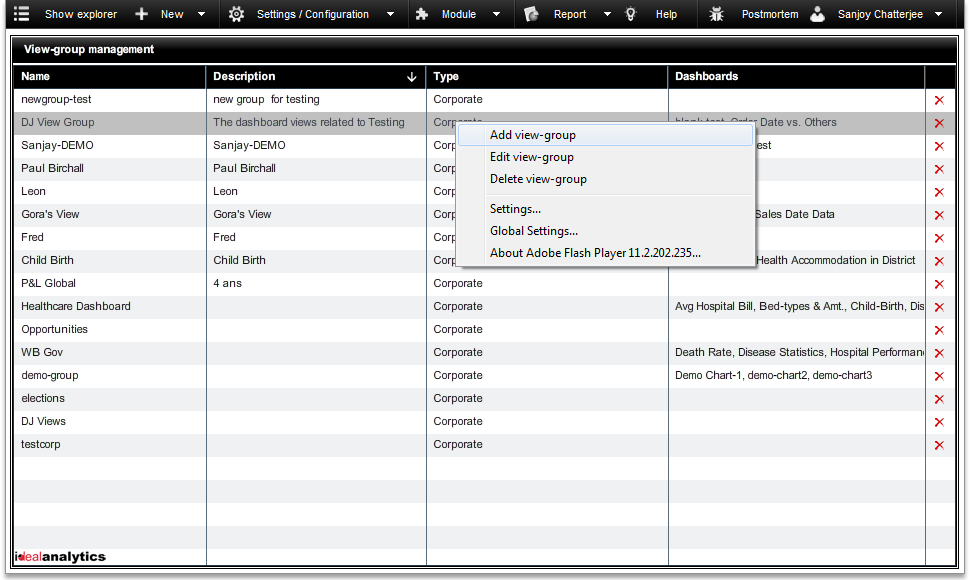
The ‘View-group Management’ screen lists already present ‘View-groups’ with their basic information like name, description, type etc. The Add, Edit and Delete options are available as the context menu options in that screen. The ![]() icon is also provided for deletion. The ‘Add view-group’ option helps to open the following pop up.
icon is also provided for deletion. The ‘Add view-group’ option helps to open the following pop up.
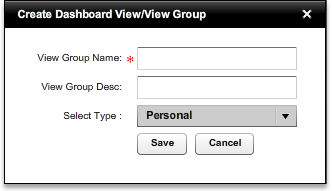
In the ‘View Group Name’ field, user should put a meaningful name and this name will also be displayed in the dashboard as tab’s title.
The next field is to give a short description of it and then the dashboard type should be selected using the dropdown.
After that the view group will be added to the list and will take position into the selected dashboard.
The ‘Edit view-group’ option opens the same pop up like the above one. But like the other modules, here also the field values are populated with data. User can change those by giving new values.
And the ‘Delete view-group’ deletes a View-group from system/dashboard. The deletion is followed by a confirmation window.
Created with the Personal Edition of HelpNDoc: Free help authoring environment