Search Data or In-place Filters
As described in the previous section, the data searching utility is given in the Filtering area of Data-set Explorer. User should click on the ‘Show Filter’ link given just below of each table. The search boxes will appear like the following image descriptions.
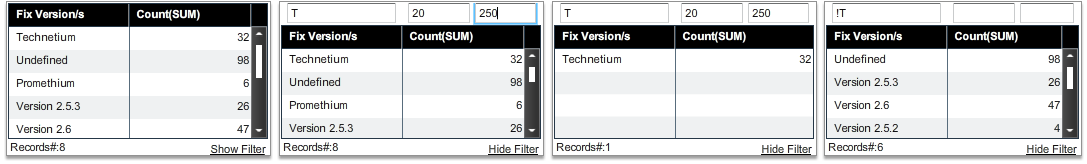
The 1st image from left side carries a table on which the searching operation will be done. The number of records shows 8 in the table. Now, after clicking on the ‘Show Filter’, 3 search boxes appear above it just like the 2nd image. In the 1st search box, user should define the dimension value or any partial string for dimension value. 2nd box will carry the minimum range of fact value and 3rd will take maximum value of fact. After putting those data and pressing ‘Enter’, the result will be displayed like the 3rd table. Here, the results are selected where the ‘T’ alphabet is present in the ‘Fix Version/s’ and where the 20 and 250 is the range of ‘Count(SUM)’. Now, the number of records becomes 8 from 1. Moreover, this acts as filters also, which means that the rows in the other dimension grids also get filtered according to the selected rows in the above grid.
Created with the Personal Edition of HelpNDoc: Write EPub books for the iPad